34. How can page flipping book auto flip?
People who like to read e-book might have habit of reading book that can be flipped automatically, especially when you are reading a novel, newspaper, or reading with iPad or iPhone. It is an enjoyment to do reading without clicking the mouse all the time. So when design a page flipping book, don’t forget to provide the auto flip mode.
Step1: open Page Flipping PDF Professional
Step2: find “Auto Flip” design item in the left panel, transfer “No” to “Yes” for the “Enable” bar under it.
Step3: apply change to show the Auto Flip button in the toolbar.
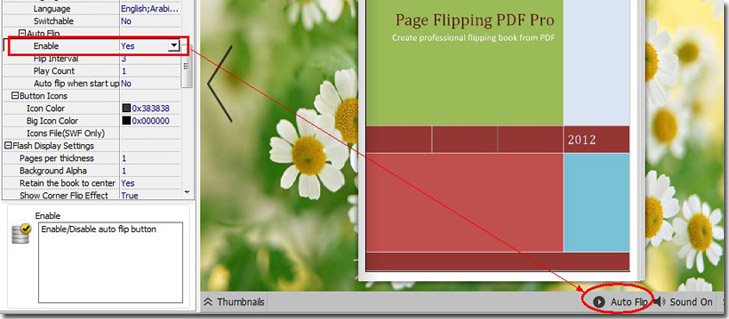
You and your readers can click this button to start to read the book automatically. You can also define the Flip Interval and Play Count under the Auto Flip item.
*Please be aware that you have to click “Apply Changes” to apply any changes to the page flipping book.
Free download Page Flipping PDF
Free download Page Flipping PDF Professional
Free download Page Flipping PDF Mac
