6. Quick way to find design setting item when designing page flipping PDF.
Q: There are three setting groups in the left design setting panel. And many sub items are related to them. It is difficult to find a specific item sometimes. Is there any quick way to find what I need when I am designing e-books with the page flipping PDF software?
A: You can find the Search banner on the top of the setting panel. We provide the search function to solve your problem. You can find what you need simply enter words in the blank.
Make an example that if you want to insert a sound file into the book, you can enter “sound” in the blank and the result will be showed in the below immediately. Have a try on it and you will find it is helpful. To recover the original panel, you just need to delete the words you have entered or click the right button
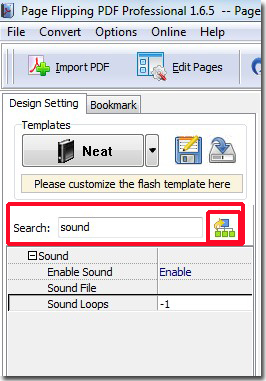
Free download Page Flipping PDF
Free download Page Flipping PDF Professional
Free download Page Flipping PDF Mac
