Two Ways to Print Your Page Flipping eBook with Ease
Though page flipping book is more and more and more popular nowadays, some people would like to read traditional paper book at the same time. In other words, there might be some useful information and readers want to print it on papers to carry and save it easily. We still can’t totally change our manners even though the Internet has brought us much convenience. So we provide you two ways to print your flash book with the Page Flipping PDF Professional.
The one is to add a print button on the toolbar and then readers can make their choice to print which pages they like. The other method is to add printable areas on flipping pages. It is different from the first one as you can define your own print area by this way. You don’t need to print the whole page but print the specific content as you like. So if you are an online publications publisher, you should be clear that if it is necessary to enable print, and what will your readers be interested in. To know more about these two methods, let learn the processes about how to realize the functions.
The first method is to show the print button in the toolbar. Transfer “No” to “Yes” for the “Print Enable” bar in the left panel. A print button will be showed and you and your readers can print the book easily by click this button. You are able to define the page ranges freely too.
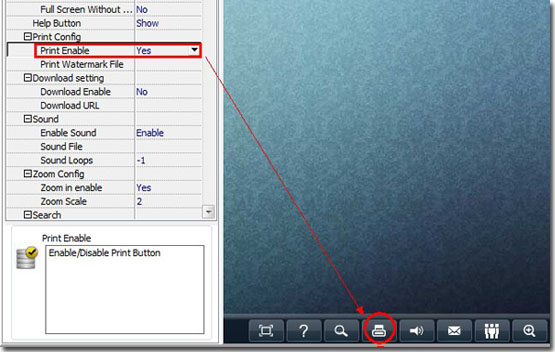
The second method is to add printable areas. Just click “Edit Pages” button to get into the Page Flip Editor. Click “Add Printable Area” and draw areas on the pages with your mouse. It is easy to adjust the printable area size and location. You can copy, paste, and delete the objects you have added too.
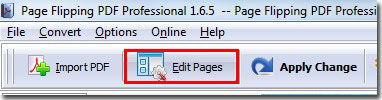
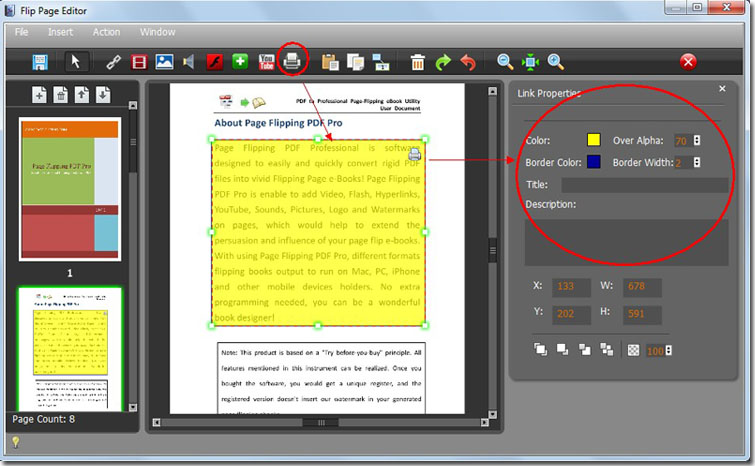
I really hope that this blog can do some help to you! Thanks for your attention.
Have a free try on Page Flipping PDF
Make flipping book on Mac: Page Flipping PDF Pro for Mac
Download free beautiful flipping book templates:Themes 2012
Free download Page Flipping PDF
Free download Page Flipping PDF Professional
Free download Page Flipping PDF Mac
