16. Can I add home button on page flipping book link to my home page?
Q: I always publisher page flipping book online. I am thinking about that if it is possible to add a home button in the toolbar for readers to return my home page easily. I think this feature will be useful for not only online publishers but also company who want to advertise online.
A: The Page Flipping PDF Professional enables you to add a home button with a link easily. It is your choice to show or hide it on the toolbar.
Step1: transfer “Hide” to “Show” for the “Home Button Visible” bar;
Step2: enter your URL in the “Page URL” bar;
Step3: define the URL to open in a “Self” or “Blank” window according to your needs.
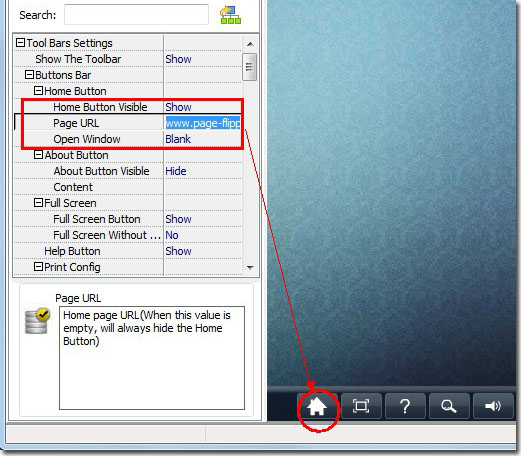
Take an example for you that if I have filled in the URL: www.page-flipping.com and choose “Blank” for the “Open Window” bar. I can go to www.page-flipping.com directly in a blank window by clicking the home button after the book is uploaded online.
Free download Page Flipping PDF
Free download Page Flipping PDF Professional
Free download Page Flipping PDF Mac
