67. Can I undo or redo operations when editing page flipping book?
You can use the powerful editor if you are using the Page Flipping PDF Professional to create page flipping book. But there may be some wrong operations during the editing process. This is a problem to green hands as they are not familiar to the flipping book maker yet. Professional flipping book maker not only provides full editing functions, it also provides helpful tools to assist the editing process.
Step1: launch Page Flipping PDF Professional and click “Edit Pages” to open the Flip Page Editor;
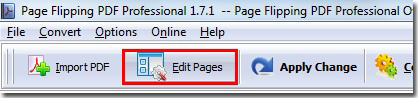
Step2: edit your page flipping book with multimedia elements;
Step3: you can fine the Redo and Undo button in the top tool bar, just click it to redo or undo operations if necessary.

*Please be aware that you have to click “Apply Changes” to apply any changes to the page flipping book.
Free download Page Flipping PDF
Free download Page Flipping PDF Professional
Free download Page Flipping PDF Mac
