2. Enable the page flipping book to be downloaded.
Q: Once the page flipping book is upload online and people can reach it by the internet. Some of them may want to download the book if they like it. So how can I enable my readers to download my e-book?
A: You can do some download settings to make download enable. A download button will be showed in the toolbar and you can add a download URL for readers to download directly.
Step1: find the download setting group by using the search function.
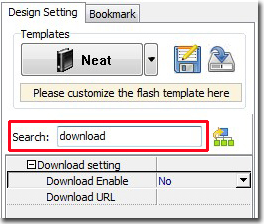
Step2: transfer “No” to “Yes” in the “Download Enable” bar; enter the URL in the “Download URL” bar.
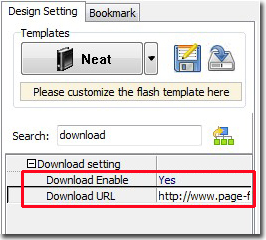
Step3: apply change to see the download button at the toolbar.

Free download Page Flipping PDF
Free download Page Flipping PDF Professional
Free download Page Flipping PDF Mac
