62. How to decorate my flipping page with attractive flash effect?
Flash effect is widely used in online flipping book. Adding flash file into the right place would help to enhance the visual effects too. You can download flash effect online or design it by yourself. A flash file which suffixes “.swf” is allowed embedding. To use the editing function, you must install the professional page flipping software. Users are able to insert flash into wherever they like on the flipping page freely.
Step1: launch Page Flipping PDF Professional and import a PDF file;
Step2: click “Edit Pages” to open the Flip Page Editor;
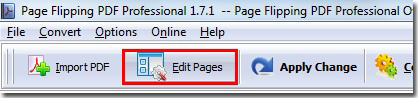
Step3: click “Add SWF” button and then left-click on page to get an area, or you can just draw an area on page by your mouse. You can adjust its location and size easily by dragging the mouse too;
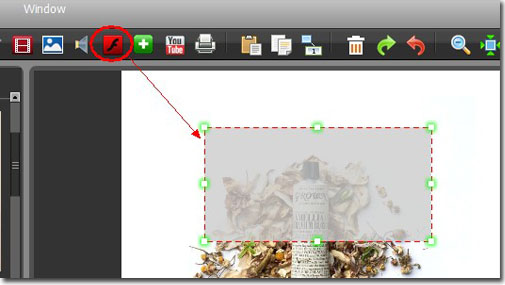
Step4: select a SWF file from your computer;
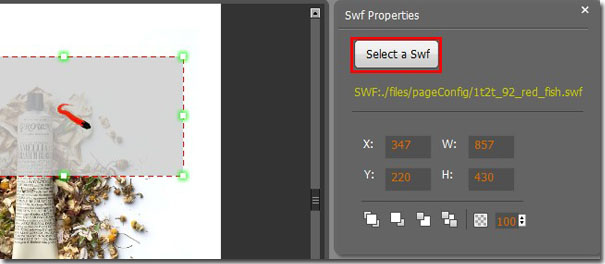
Finally, you can save the settings and exit the editor.
*Please be aware that you have to click “Apply Changes” to apply any changes to the page flipping book.
Free download Page Flipping PDF
Free download Page Flipping PDF Professional
Free download Page Flipping PDF Mac
