
FREE
For Windows 7, Vista, XP
PageFlipping PPT to Flash
Freeware develops for making PPT a different stunning appearance!
- Convert PPT to swf flash;
- Record audio narration for each slide;
- Add company information and presenter information;
- Support preview result before conversion;
- Provide three output types: html, exe, and zip;
- Provide dozens of slide transition effects, etc.
- Transfer PDF to eBook: PDF to Page Flipping
Download
- Why Use?
PageFlipping PPT to Flash provides full functions for designing good enough flash. This software can extract slides as images from PPT file. Users can do settings such adding description and attachment to each slide. Slide will not flip from one by one simply in the output file. Users can apply image transition effect to it. PageFlipping PPT to Flash is perfect tool for teachers and office workers, because it provides not only nice interface but also record feature. It is easy to provide audio narration for every slide. Don’t you think it is great software which will help in classroom or meeting room? It is a professional PPT converter and deserves your own. You can build a professional and vivid flash from PPT in a few minutes!
It is no doubt that PageFlipping PPT to Flash is excellent freeware. But you may want to know more features about it. Please refer to the following list:
1. import PPT in a high speed;
2. edit slide with text, shapes, high-light part, and sequence icon; adjust the slide size;
3. add description, references and attachment, and embed code into each page;
4. record audio narration for targeted slides, or import audio file;
5. apply image transition effects to slides, define transition time and retain time;
6. in setting window, you can: change company logo; define company web site; edit presenter information including name, email, web site, photo, and profile; show or hide company logo, author information, and slide list;
7. provide three output types: html, zip, and exe;
8. open output file with IE explorer or flash player;
9. provide nice and user friendly interface for both software and output file.
You can have a free try of PageFlipping PPT to Flash if you are just in need of a PPT converter!
Screenshots about PageFlipping PPT to Flash
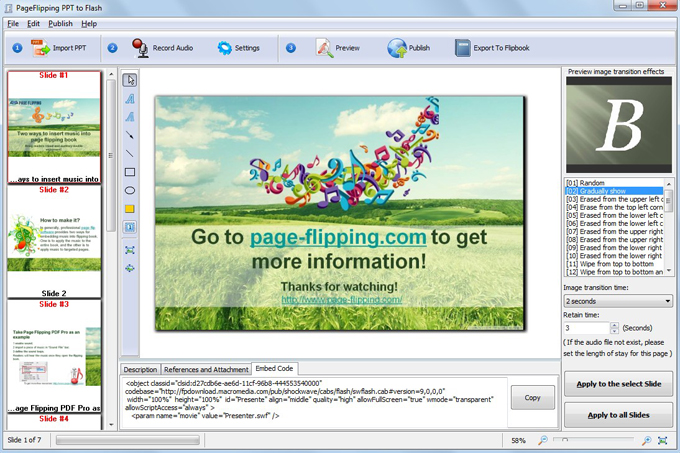
Open output flash file:
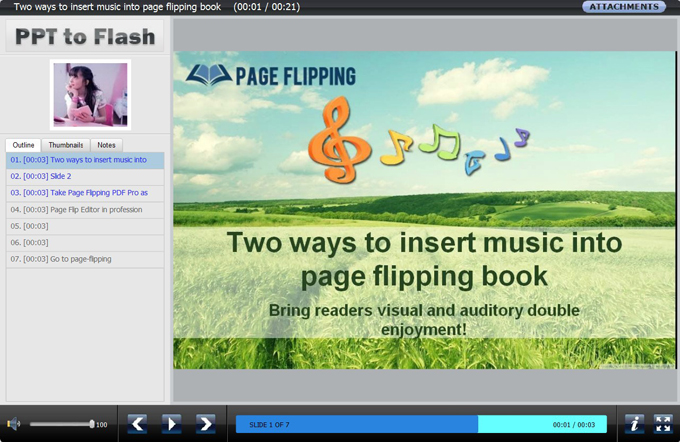
Download free PageFlipping PPT to Flash:
At last, if you want to transfer PDF file into page flipping book, I would like to recommend you the Page Flipping PDF Professional and Page Flipping PDF. They both are powerful on PDF converting. Beautiful themes and multimedia factors can be integrated into your book too. As to Mac users, Page Flipping PDF Professional for Mac is the best choice.
Screenshots about Page Flipping PDF Professional



